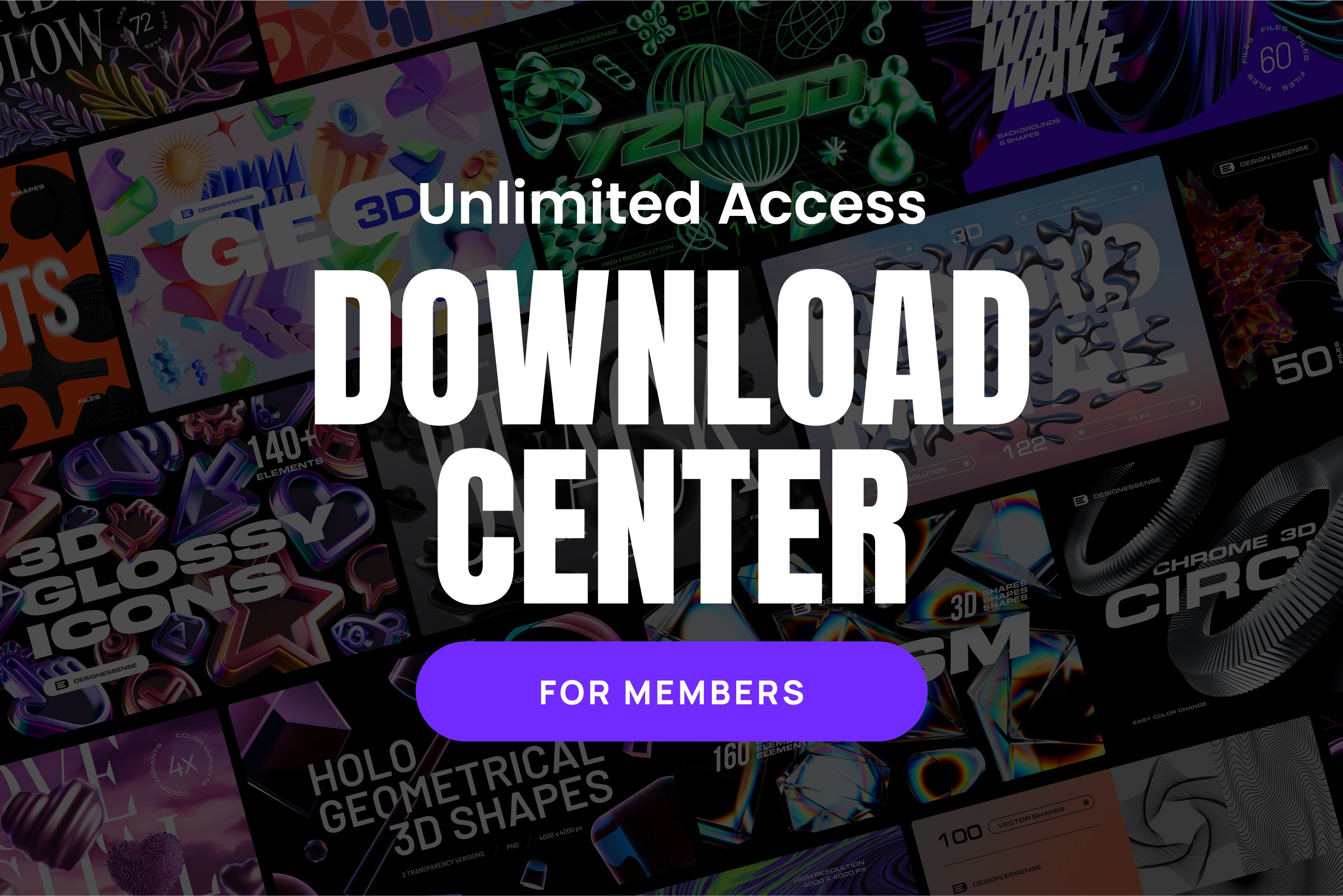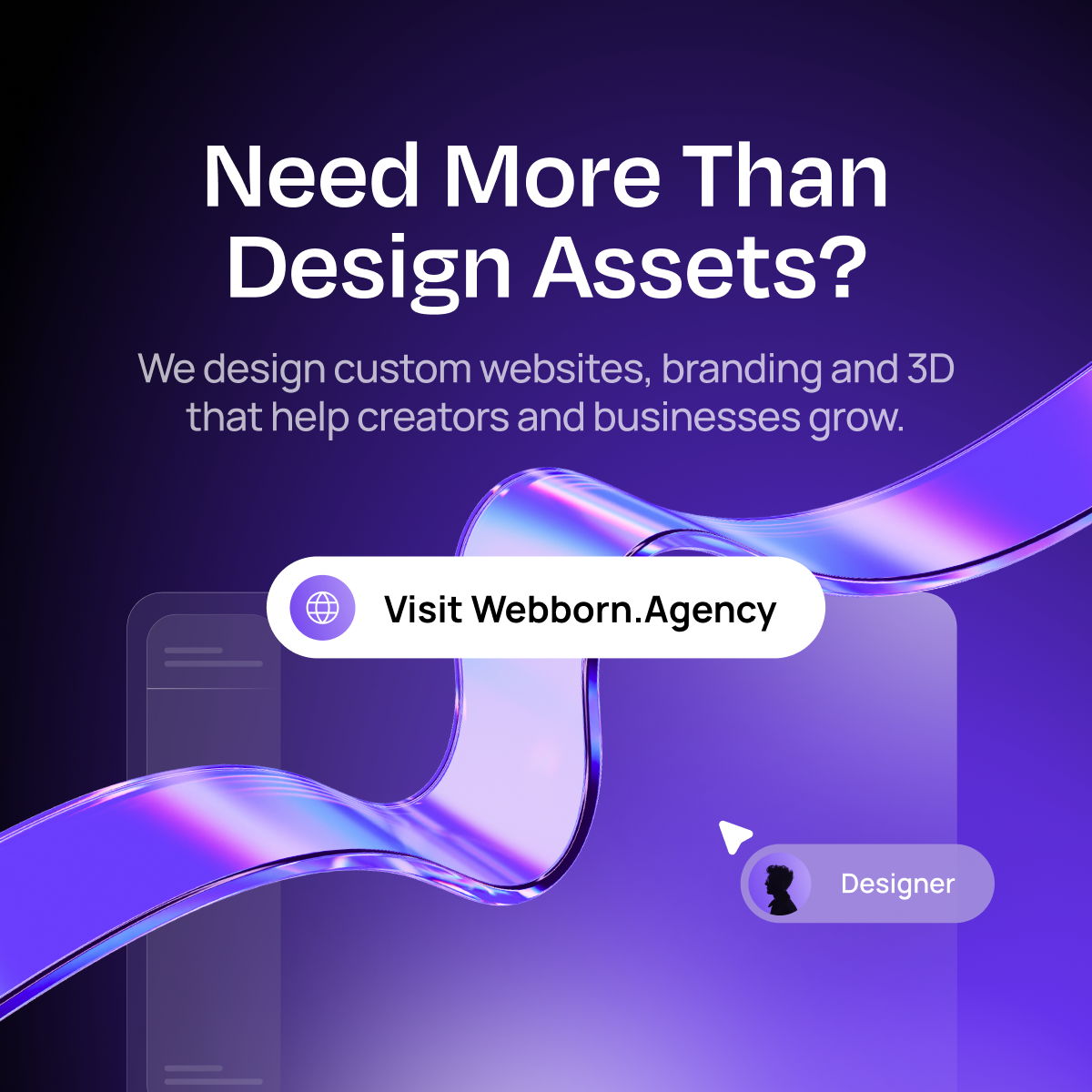Frequently Asked Questions
Here's where you'll find answers to the most frequently asked questions, but if you have any other question, feel free to ask. Just click on the chat icon in the bottom right corner of the screen. We'll respond within 24 hours (usually faster).
What software should I use to edit the assets?
You can use your favorite Design App like Photoshop, Figma, Adobe xd, Sketch, Canva, Photopea, or others.
Do I need a 3D program to edit the assets?
Our assets come in easy-to-use formats (PNG,SVG,JPG) that don’t require any knowledge of 3D software.
What licenses are provided?
All products includes Personal and Commercial Licenses. When purchasing, you can choose between Standard and Extended licenses. To learn more about the License CLICK HERE.
How long does it take to design with these assets?
Our assets are optimized for speed—designed to be easily adapted and customized, allowing you to create professional designs quickly without spending hours on editing.
Aren't these assets too expensive?
We've made an effort to ensure our assets are as affordable as possible. With high-quality assets, the investment pays off in saved time and effort, leading to increased productivity which ultimately translates into cost savings.
I don’t have space on my computer to download the assets right now.
You don't have to download the files right away. When you're ready, simply go to your order in the email and download the files at your convenience.
Comprehensive guide on accessing your order downloads:
Immediate Access to Downloads
Upon completing your order, you will be redirected to an order confirmation page. Here, you'll find direct links for downloading your digital goods. Simply click on the provided links to initiate the download process right away.
Confirmation Email with Download Links
In addition to the order confirmation page, you will receive a confirmation email. This email will contain:
- Links to download your purchased items.
- A link to download your order invoice for your records.
How to Download
- Click on the download link(s) provided either on the order confirmation page or in the confirmation email.
- Your download should start automatically. If it doesn’t, please follow any prompts that may appear on your screen.
- Save the downloaded file(s) on your device.
Any Issues?
If you face any challenges while downloading your order, feel free to reach out to us. We're here to assist and ensure a seamless and trouble-free experience.